You can attach custom data to webhook notification destinations on an alert. Custom data can be useful for making connections between Cloud Observability data and other systems, or including contextual information about a Stream.
This custom data is included in the notification body sent by a webhook when an alert is violated. Systems that receive these webhook messages can parse the data and take action based on the contents.
Add custom data to alerts
You can add any valid JSON data as Custom Data. The maximum length allowed is 64 kilobytes.
On the Stream’s detail page, click the Hamburger menu and Custom Data. 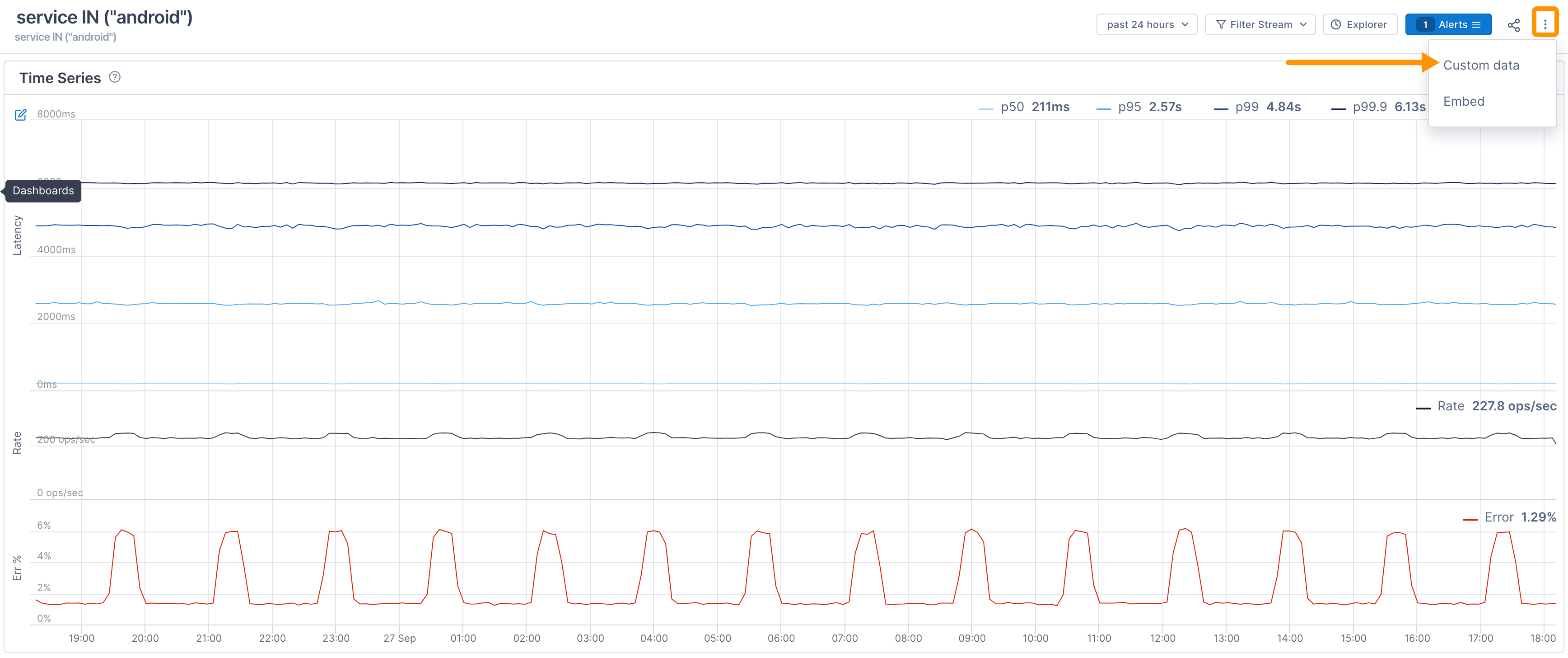
All existing custom data displays in a JSON custom_data object. 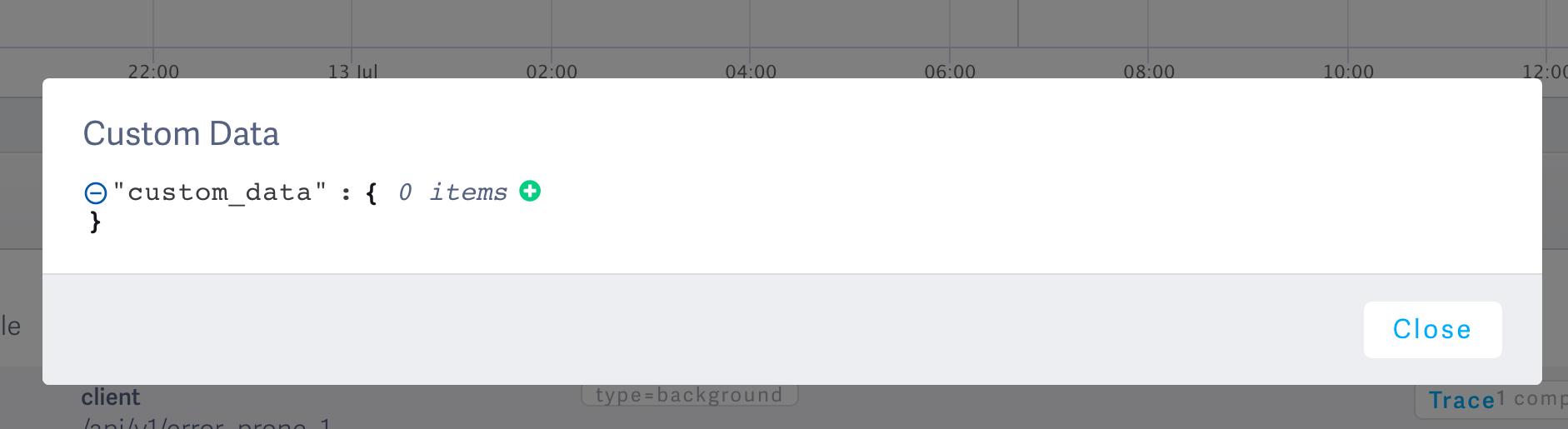
You can add new fields to the custom-data object displayed in the dialog, or edit existing fields. You can also remove fields entirely. 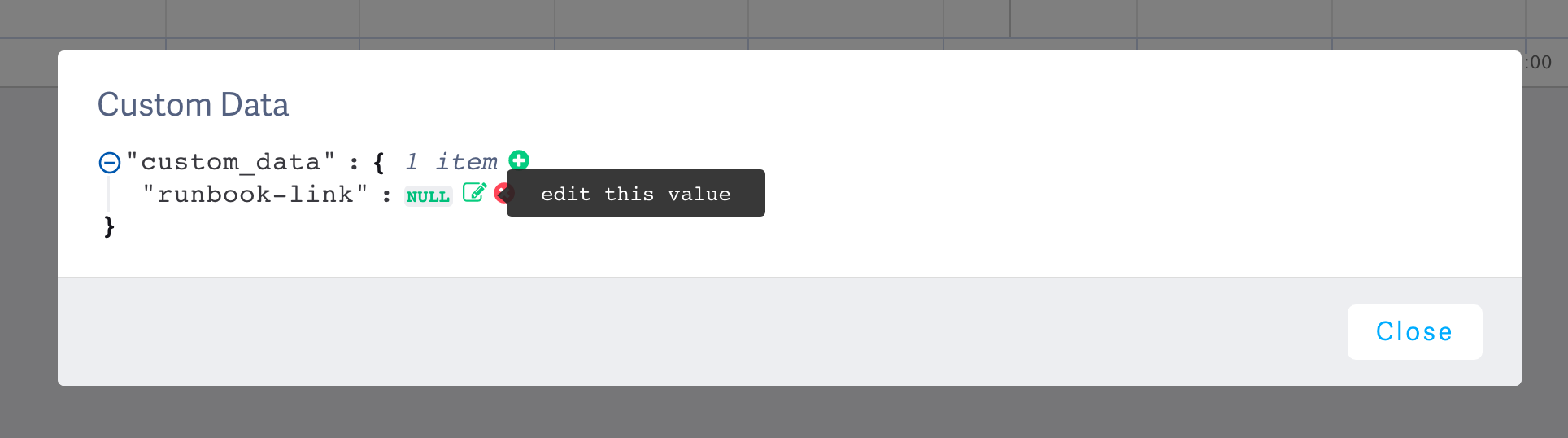
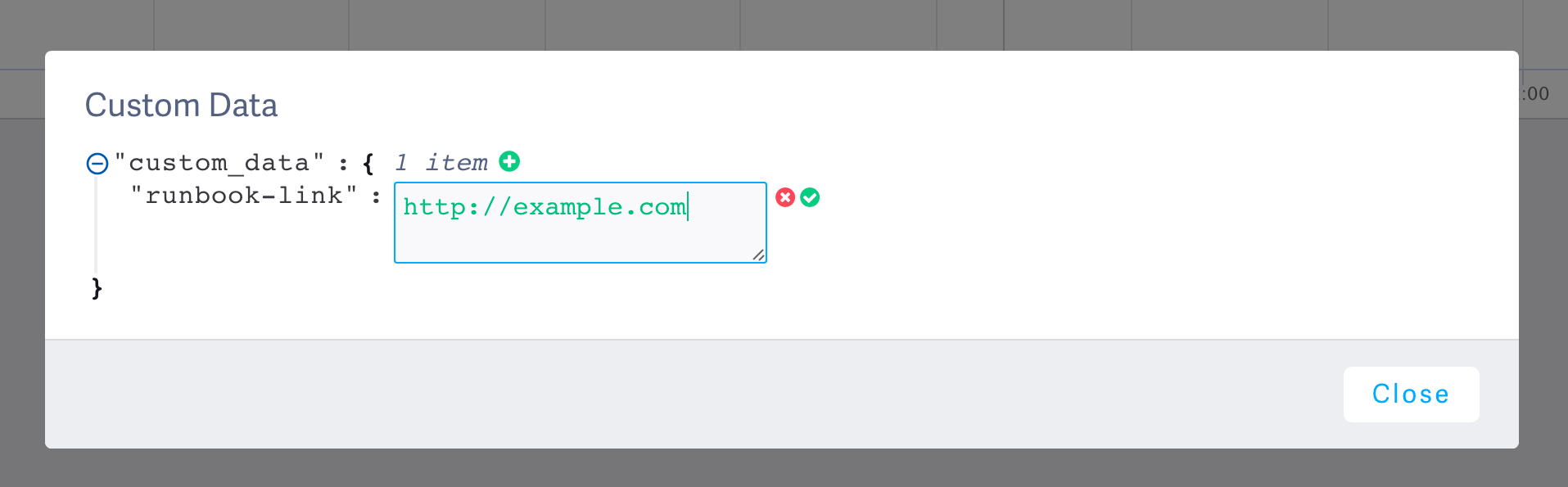

To delete a nested JSON object in the custom data, you need to delete its child elements first.
Use the Cloud Observability API
You can add custom data to a Stream by POSTing or PATCHing the Streams’s object in the Public API. If set, Custom Data will also be included with Stream objects returned by the Cloud Observability public API.
See also
Manage notification destinations
Updated Dec 2, 2019
