Set a custom landing page for Cloud Observability. All project users will land on this page when they log in.
You must be assigned the Organization Admin or Organization Editor role to set a project landing page.
Users can override this setting by configuring a personal landing page.
By default the landing (home) page for Cloud Observability is the Service directory. You can change this to be any page in Cloud Observability for all users of the project.
Set the landing page
Follow these steps to set a custom landing page:
-
In Cloud Observability, find the page you want to use as the landing page and copy the URL from your browser.
You can use any page in the project.See the tips below for deciding the exact URL to use.
- Click Settings > Projects > Project landing page.
-
Select the relevant project in the For project drop-down.
- In the Default landing page section, paste the copied URL into the field and click Save.
Tips
- Dashboards make great landing pages for a team. Consider creating a dashboard just for this purpose.
- A page’s URL may contain timestamps or other parameters (this is the part of the URL from the
?to the end). Consider the following when copying the URL:- If you want the page to always show the latest data, omit any timestamp parameters.
-
If you want the page to always show a specific time range, set that time range as a parameter.
For example, if you always want the page to show the previous 60 minutes, use
?time_window=minutes_60. If instead you want to display the last four hours, use?time_window=hours_4.
- Use the Copy icon in the field to test your URL in another tab.
- You can access the landing page by clicking the ServiceNow icon at the top left of the navigation bar.
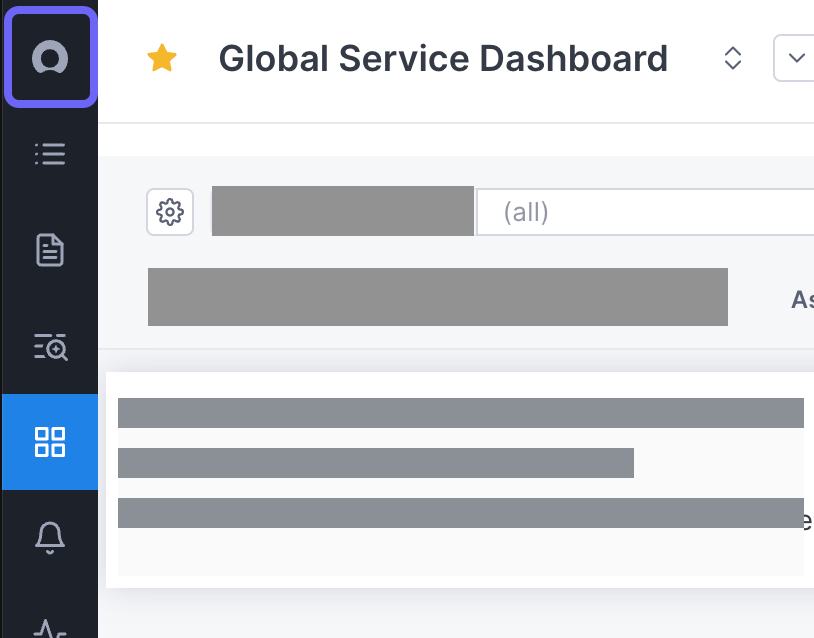
See also
Updated Sep 28, 2023
