Microsatellites aren’t supported for organizations hosted in the EU data center.
The Satellite Pool report gives a high-level view of Microsatellite performance and status. If you’re looking for more detailed Microsatellite metrics, StatsD Reporting Metrics explains how to access live detailed performance metrics.
Pool report card
The Satellite Pool Overview contains Report Cards for each of your Microsatellite pools.
To access the report card, from the left-hand navigation choose Settings > Satellites.
These report cards use traffic light indicators to provide status information at-a-glance.
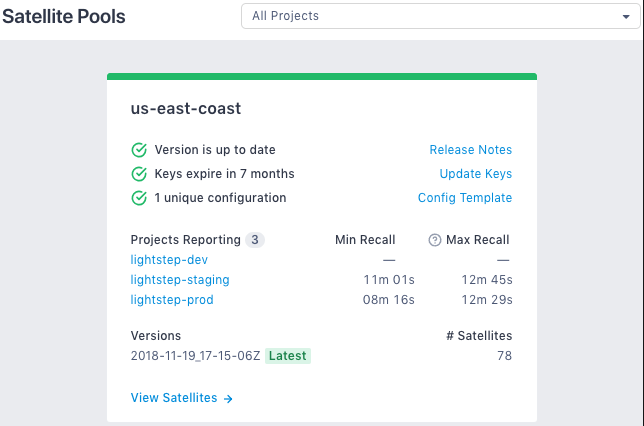
The report cards contain the following information to help you keep your Microsatellite pools in optimal condition:
- Pool name: Allows you to distinguish between Microsatellite pools.
- Version: Indicates if the pool Microsatellite version is behind the latest release. Some newer features require minimum Microsatellite versions. See Microsatellite Release Notes for more details.
- Key Expiration: Indicates when your Satellite key will need to be renewed.
-
Number of different configurations: Indicates that Microsatellites in a pool have different configuration settings. We recommend using the same configuration for all Microsatellites in a given pool.
- Projects Reporting: Allows you to see the number of projects reporting to this pool.
If there is a warning or an error, the color at the top of the report card will display orange or red, respectively.
Microsatellite details
To view details about the Microsatellites in a pool, click View Satellites from the report card.
The Satellite Details table shows similar information as the Satellite Pool Report Card but at the individual Microsatellite level. 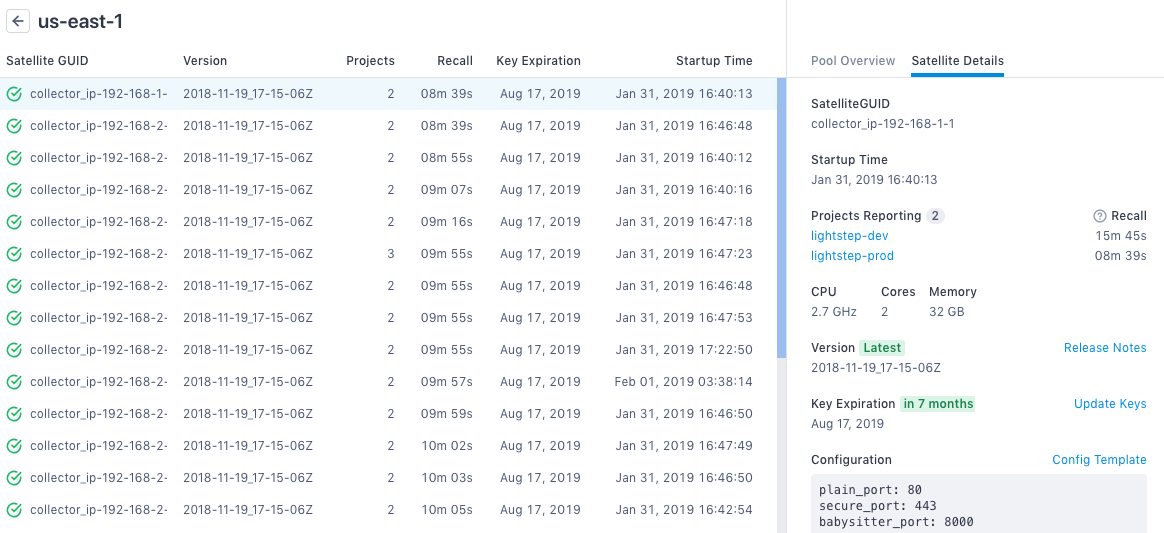
In addition, the report includes the following:
- Satellite GUID: Allows you to identify an individual Microsatellite, as set during Microsatellite Configuration Parameters
- Satellite startup time: Verify the most recent time a specific Microsatellite started up
- Projects reporting: View which projects are reporting to this Microsatellite.
- CPU, Cores, Memory: Verify the specifications of the host machine
-
Configuration: Quickly review the configuration parameters for a specific Microsatellite
If the
sample_one_in_nparameter isn’t set, the value is shown as0.
See also
Create and manage Satellite keys
Microsatellite configuration parameters
Updated Apr 6, 2021
