By default Cloud Observability uses light mode. You can switch to dark mode in Personal settings.
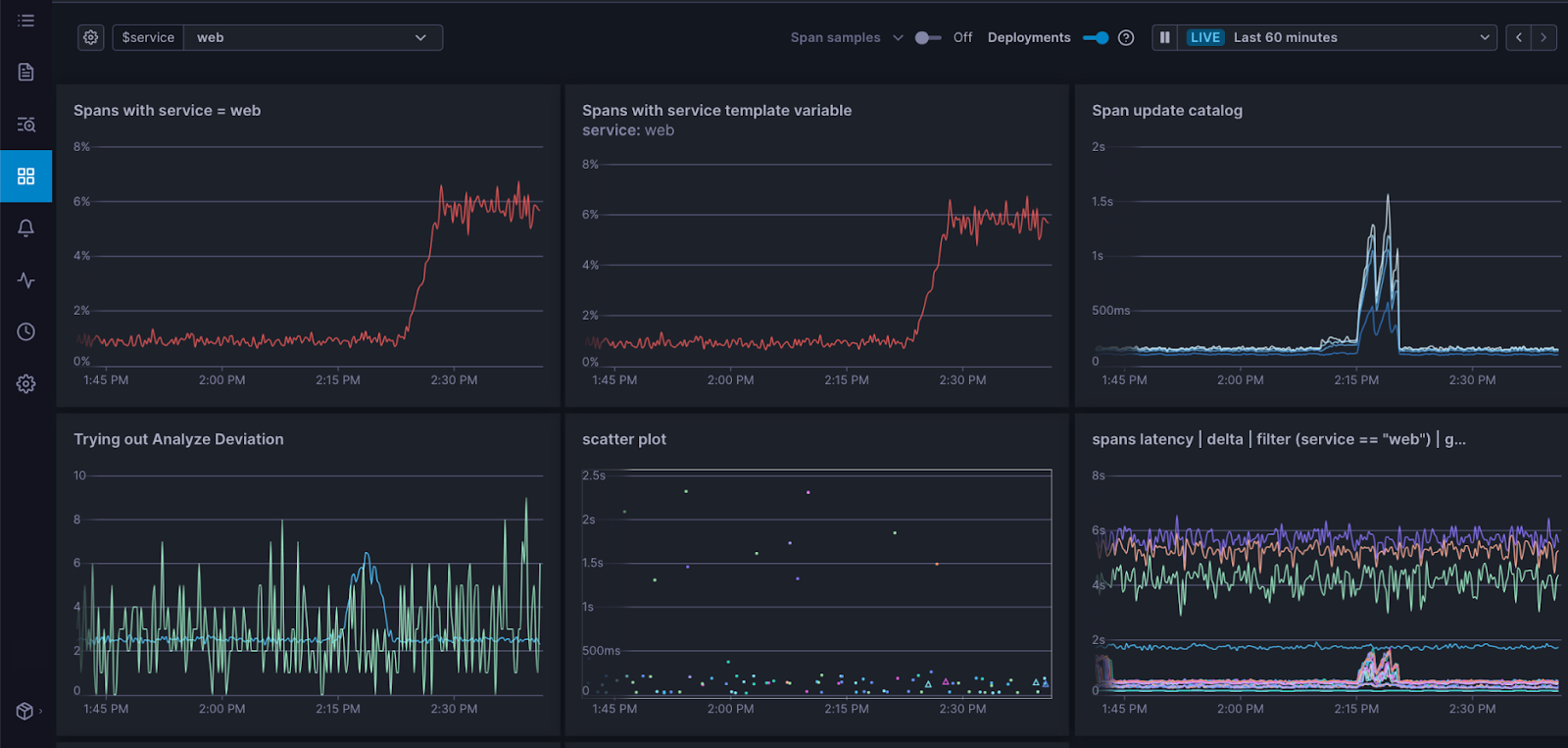
Dark mode only affects your view of Cloud Observability. The settings for other users aren’t impacted.
-
In Cloud Observability’s navigation bar, click Personal settings > General preferences.
-
In Display mode preference select Dark Mode.
Updated Jan 24, 2024
