Cloud Observability’s Alerts page now visualizes alert statuses over the past 30 days. The new feature can help you understand and manage your system’s health and stability over time.
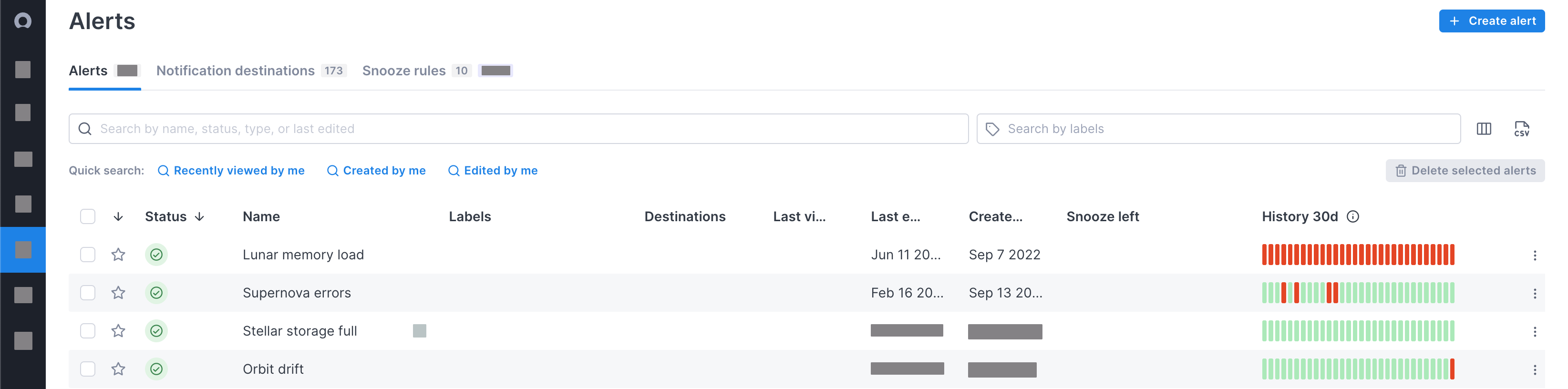
How It Works
The new History 30d column visualizes an alert’s status over the past month. Each bar represents one day, displaying the severest alert status for that day. For example, if an alert had both Ok and Critical statuses three days ago, the bar for that day shows Critical.
Key benefits
- Pattern recognition: View patterns in alert behavior, helping you find recurring issues and trends.
- System health overview: Get insights into the overall health and stability of your system over time.
- Efficient problem-solving: Find specific days to investigate, helping you troubleshoot issues efficiently.
Get started
To start using the alert history feature, visit the Alerts page in Cloud Observability and read the updated documentation.
Updated Jul 30, 2024
