We’ve improved the dashboard header area so that it now allows more room for template variables, letting you see the important stuff and hiding the actions you occasionally use. Here’s a highlight of the changes:
- You now add sections and template variables, along with all the panel types, from the Add menu.
- The new View button let’s you control how your charts display in the dashboard. You can toggle the display of deployment markers, span samples, and links to sections from here.
- Use the More menu to view dashboard details, including the description and edit history. You also can share, clone, and export a dashboard to Terraform from here.
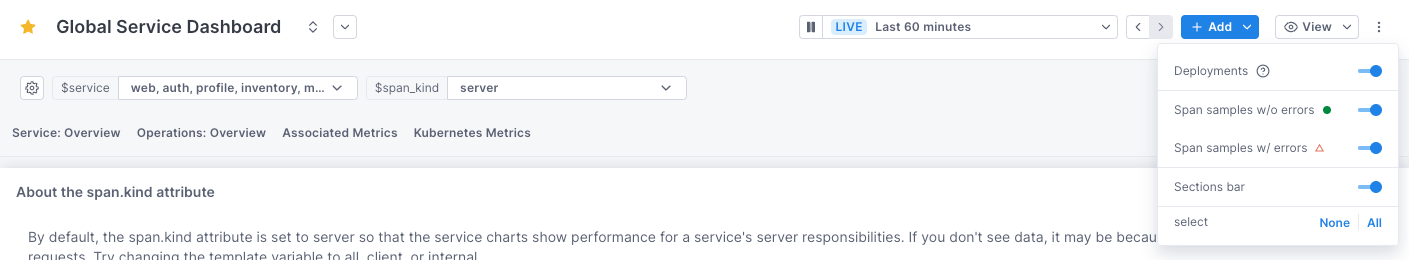
Updated Feb 13, 2024
