To help you explore and get insights into your logs, we’ve updated the search functionality in Cloud Observability’s logs tab. This update gives you more control and flexibility over your log searches.
What’s new
Filter logs in the search box
With this update, you no longer have to click checkboxes to add filters below the search box. You can now enter filters directly in the search box, simplifying your query experience.
Filters support comparison operators (==, !=, <, <=, >, >=)
and regular expressions (=~, !~).
And you can combine several filters with OR (||) or AND (&&).
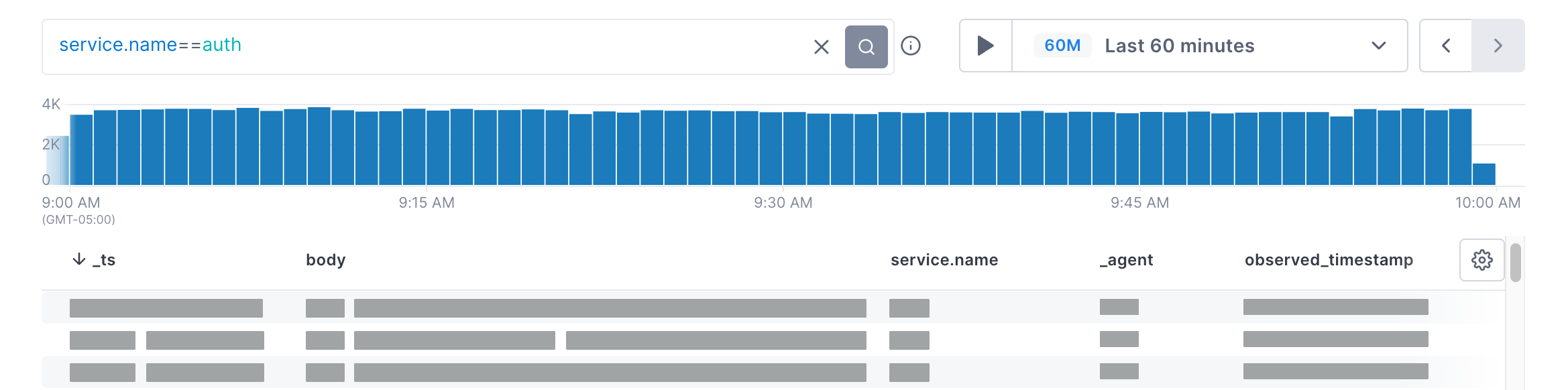
Combine filters and searches in one place
The new functionality lets you enter both text searches and filters in the search box. With this change, you can better narrow your results, write fine-grained queries, and find the logs you need.
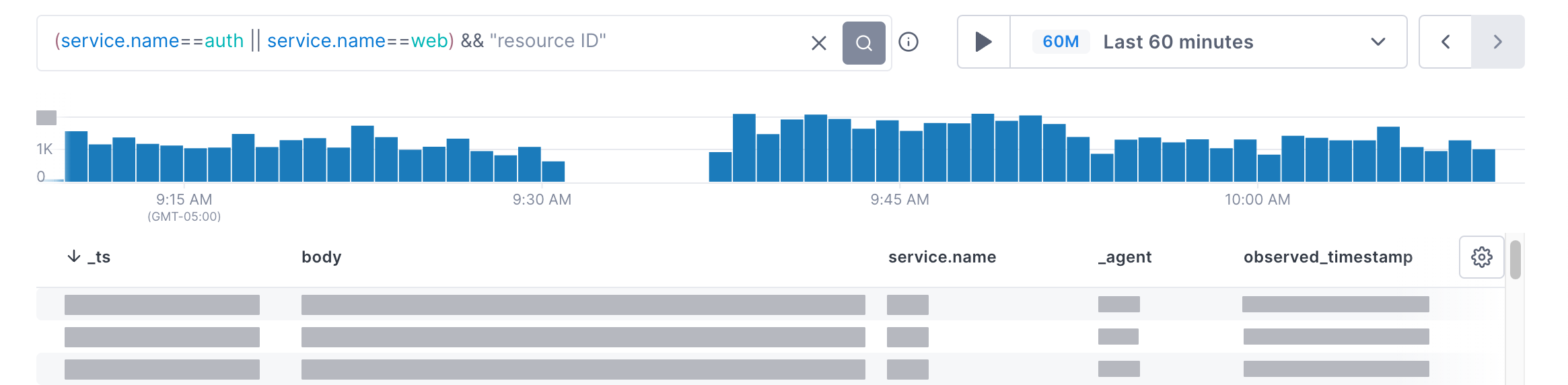
Learn more
Explore the updated documentation to learn more about the new search features.
Updated Feb 23, 2024
