The tables on the Alerts list and Dashboard list views now let you manage how the columns in those tables display.
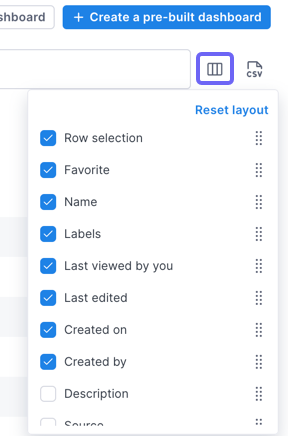
Now you can click the columns icon at the top of the page to:
- Show/hide columns
- Change the column order
You can also resize columns by dragging the bar in the column header.
Changing the column display only affects your view of the table.
Updated Jan 31, 2024
