In 2023, we added several features to Cloud Observability’s Project settings and Account management pages. However, we’ve gotten feedback that it’s harder to navigate between those pages and find settings.
We’ve recently released a new settings sidebar, addressing your feedback and improving your Cloud Observability experience.
Goals and intention
Our main goal with this change is to help you find things faster.
The new settings sidebar prioritizes clarity and functionality. Instead of grouping settings by technical scope (project vs. account), the new structure organizes settings based on function and purpose.
Introducing the new structure
All settings-related features are now at the bottom of Cloud Observability’s sidebar. They’re grouped into Personal settings and Settings:
- Personal settings: Find settings affecting only your Cloud Observability view. For example, timezone preferences and dark mode settings.
- Settings: Find settings grouped by their high-level function. For example, data management, tokens and keys, and organization setup.
To help you learn the new settings sidebar, the image below maps the old sidebar to the new one:
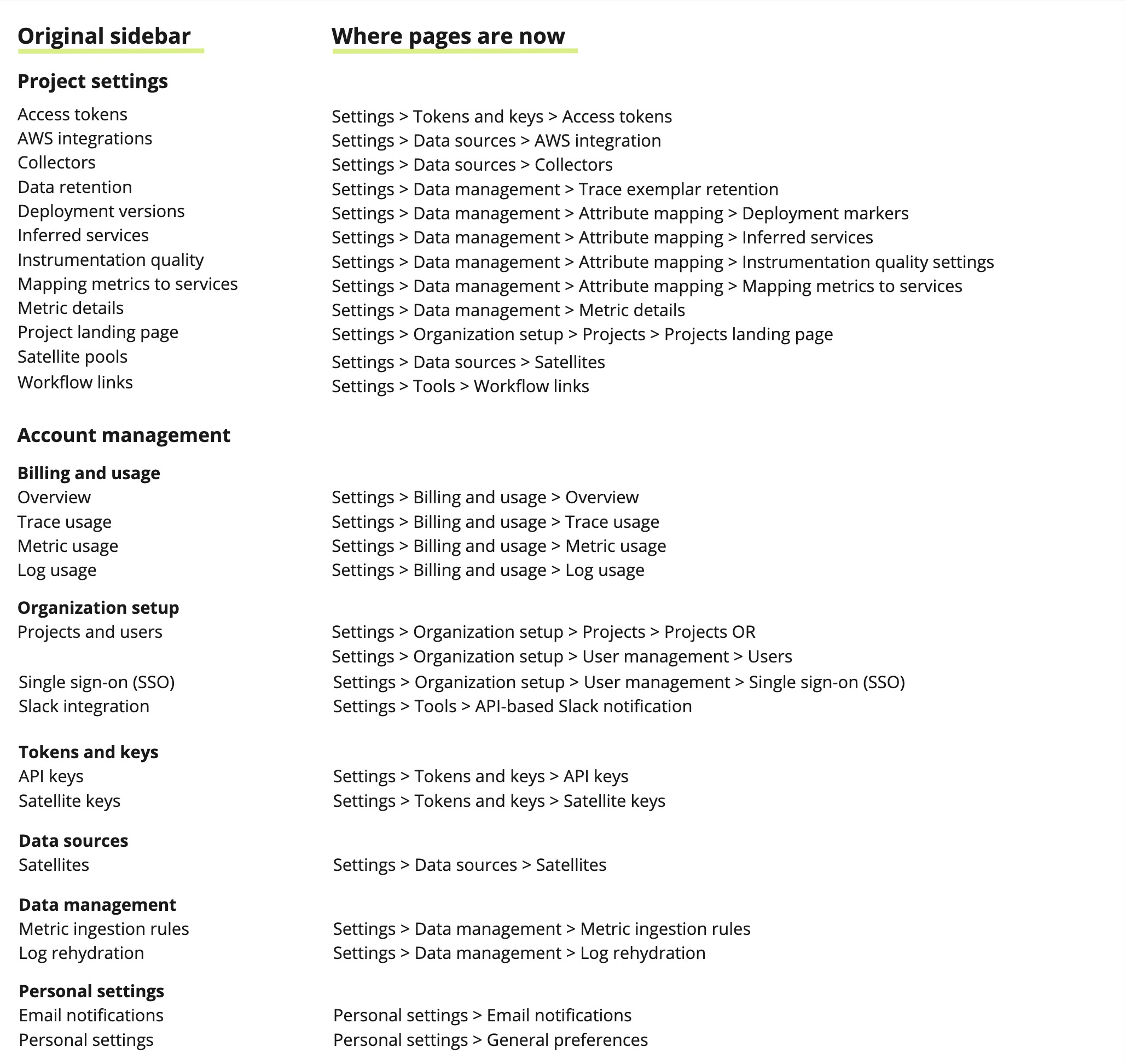
Documentation updates
We’ve updated our documentation to reflect the new settings sidebar. Some sections, such as Administer Cloud Observability, have an all-new layout. We encourage you to explore the documentation to learn more.
Your feedback is invaluable as we continue to improve Cloud Observability. If you have any questions, feel free to ask your customer success representative.
Updated Feb 15, 2024
