Cloud Observability now stores and shows metric details from OpenTelemetry (OTel). The metric units and descriptions help you understand and interpret your data.
What’s changed
Previously, you had to manually add OTel metric descriptions and units in Cloud Observability. That process took time and required in-depth knowledge about your metrics and where they came from.
Now, Cloud Observability stores and displays the metric descriptions and units it receives from OTel, giving you immediate context. You can still edit and revise those fields once they’re in Cloud Observability.
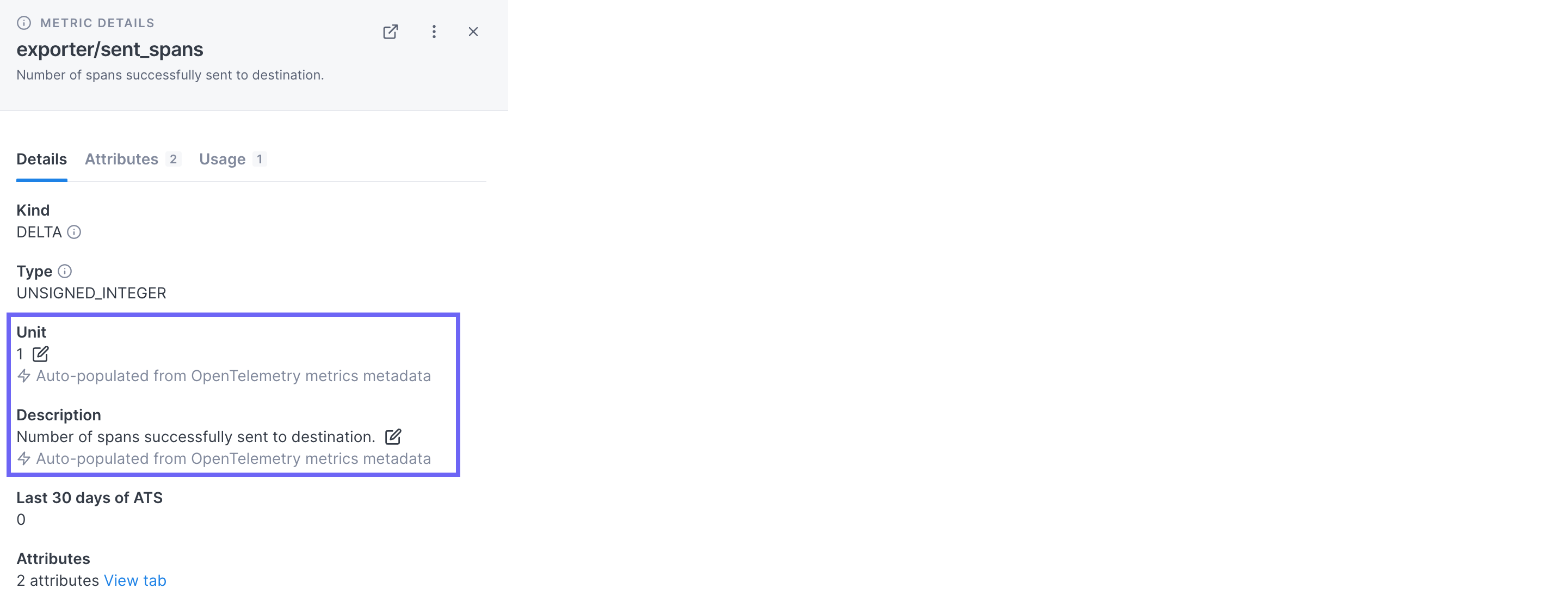
Key benefits
The new behavior comes with these benefits:
- Default context - Understand OTel metrics with auto-populated metric details.
- Faster interpretation: Interpret OTel metrics without having to manually add details.
- Time-saving: Stop spending valuable time searching for and manually entering OTel metric details.
Get started
Visit the updated documentation to learn more about viewing and editing metric details.
Updated Apr 16, 2024
