Cloud Observability offers options for exporting and sharing log searches. The features help you foster collaboration and learn more about your logs.
What’s new?
In the logs tab, select the export icon to access several features:
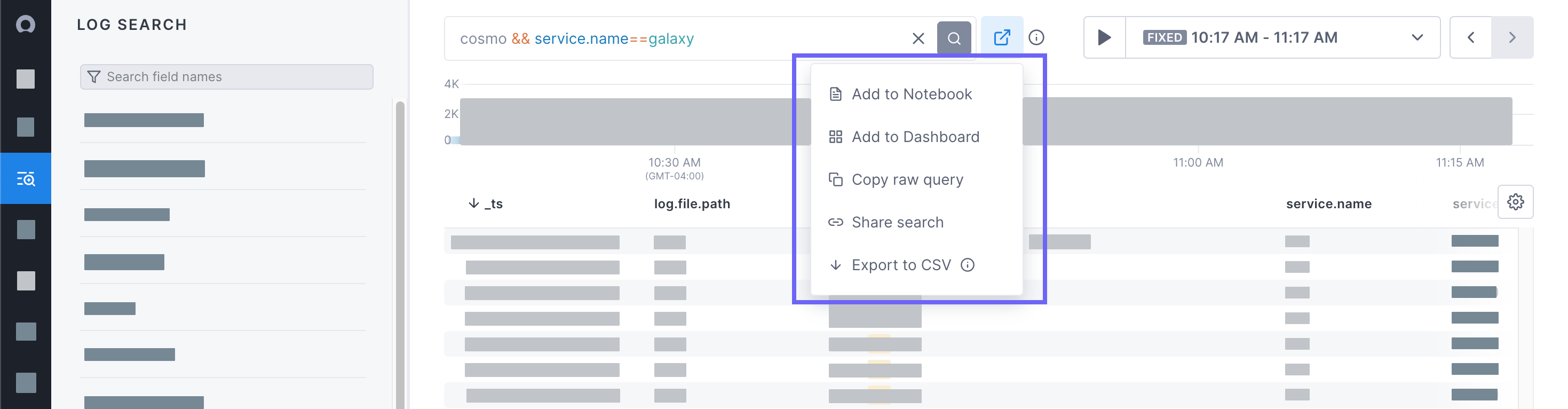
Key benefits
Some benefits of the features include:
- Deeper analysis: Add log searches to notebooks and dashboards. This feature lets you further explore logs alongside metrics and traces.
- Collaboration: Share log searches and results with team members by sending them a link. The link preserves the selected time range and query parameters, making sure everyone sees the same page.
- Offline analysis: Export up to 1,500 of the most recent logs to a CSV file.
Visit the updated documentation to start collaborating and building on your log analysis.
Updated May 9, 2024
