We’ve made a few updates to the Trace view to help you navigate and better search for information in the trace:
- Keyboard shortcuts! Use ↑↓ to move between spans and →← to open and collapse child spans.
- Span and resource attributes now live together in the Attributes tab.
- You can now search and filter by resource or span attributes.
- Span events and logs have moved into a new tab called Events.
- When you navigate spans, the span side panel will persist the selected tab and filters.
- The side panel now shows the counts of attributes, events and workflow links.
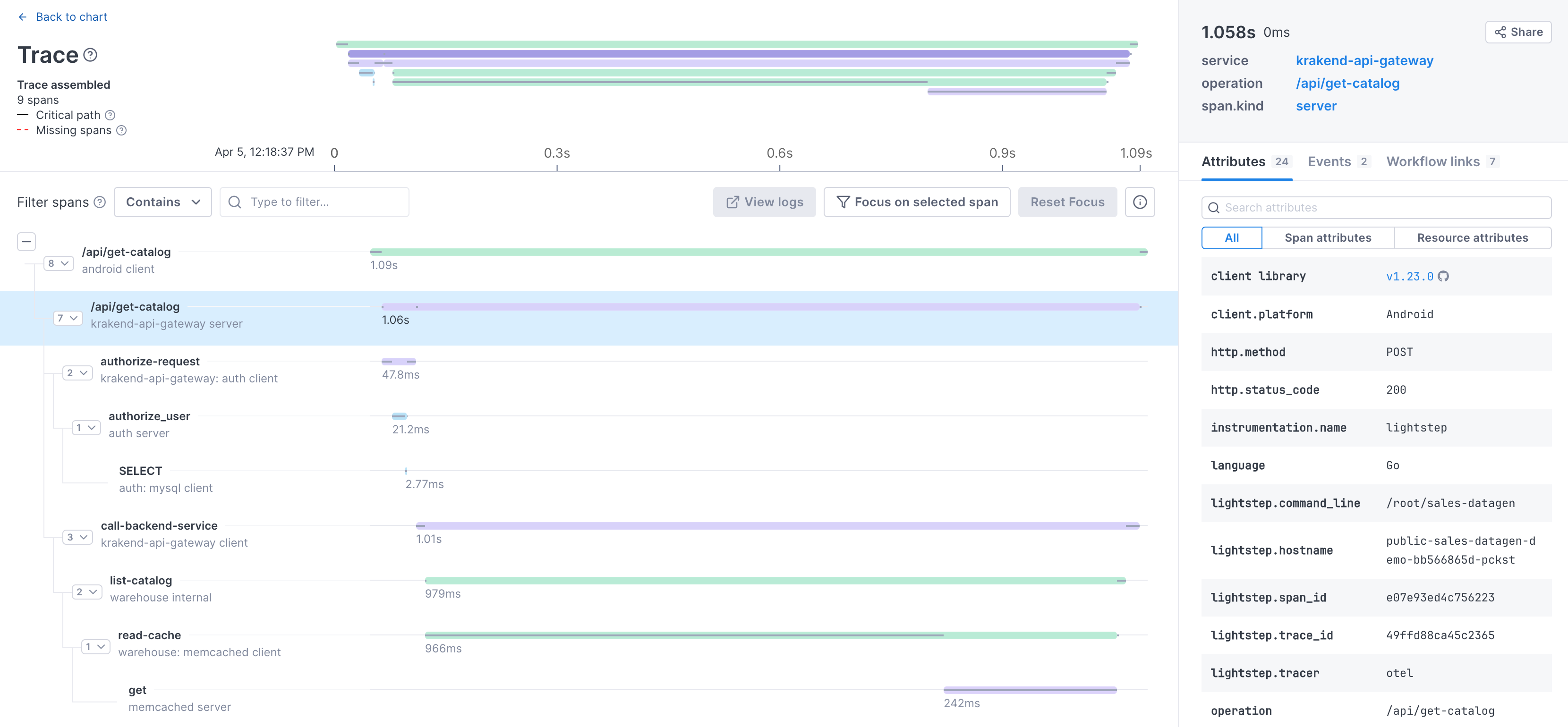
Updated Apr 8, 2024
