Microsatellites aren’t supported for organizations hosted in the EU data center.
The Satellite diagnostics service provides health and diagnostic information about the Microsatellite.
The service runs by default on port 8000 at the /diagnostics endpoint, set during Microsatellite configuration.
To access the diagnostics page, go to {satellite-host}:8000/diagnostics. The page displays a list of status checks, connections, Microsatellite build information and configuration settings for the given Microsatellite.
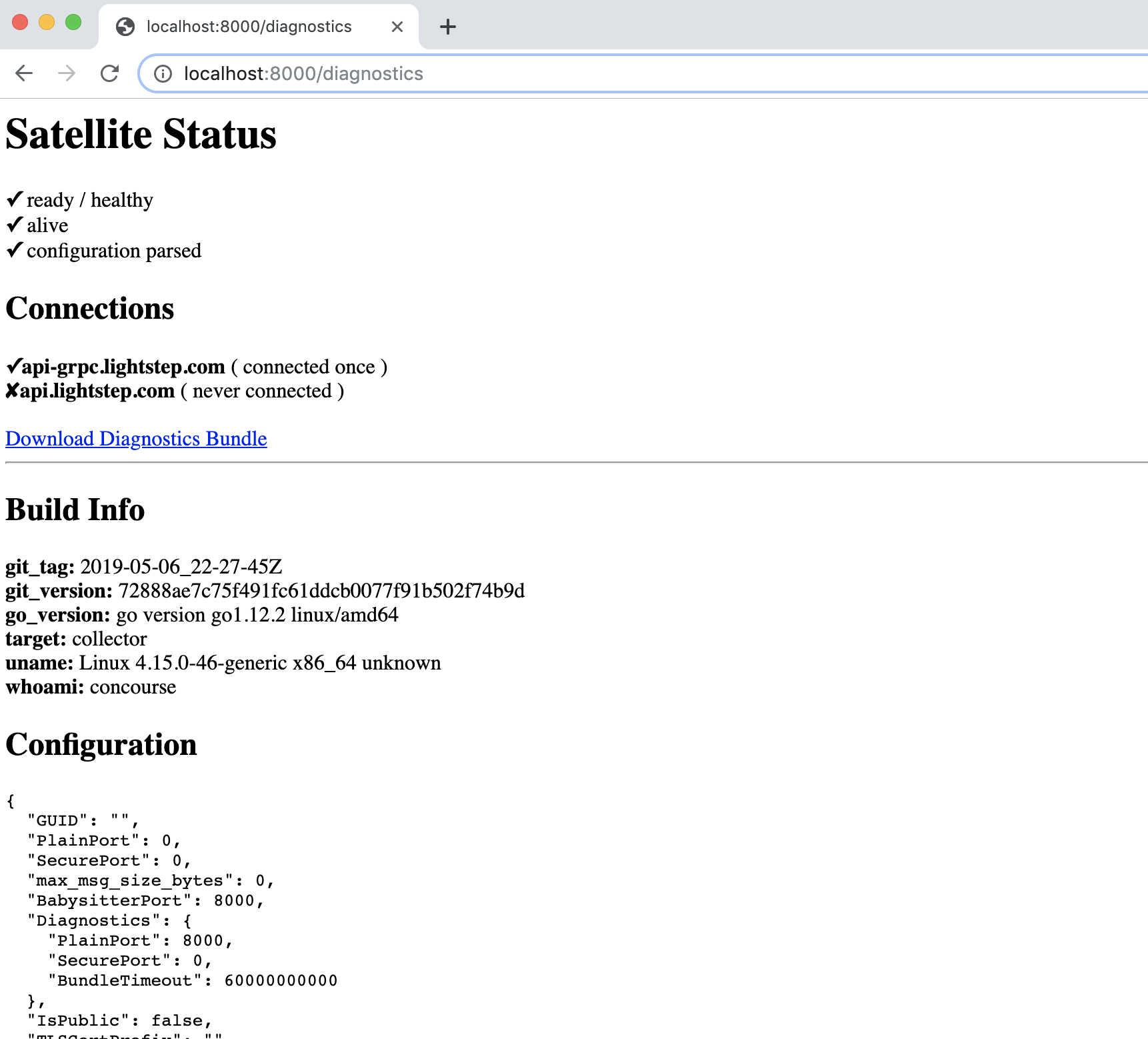
On the Satellite Diagnostics page, the status of the ready, alive, and configuration checks will have a mark next to their name. A ✓ means that the check is okay and ✘ means there is an issue.
Ready/Healthy checks (for load balancers)
The Microsatellite ready/healthy endpoint allows load balancers to determine whether a Microsatellite is healthy and available to handle incoming span traffic. This endpoint is available at: http(s)://{satellite host}:{admin port}/_ready
A 200 (OK) response indicates that the Microsatellite is currently able to accept incoming span traffic. Any other response, including a timeout, indicates that either the Microsatellite is not currently running, or it has too many queued span reports and can’t handle any more at the moment. In this case, the load balancer should send the request to a different Microsatellite.
Liveness checks (for deployment orchestration)
The Liveness Check endpoint allows orchestration frameworks like Kubernetes to determine when a Microsatellite is not responding and needs to be restarted. This endpoint is available at: http(s)://{satellite host}:{admin port}/_live.
A 200 (OK) response indicates that the Microsatellite is currently running. Any other response, including a timeout, indicates that the Microsatellite is not able to respond to HTTP requests at all, and the instance should be terminated.
The Liveness Check does not verify Microsatellite health. This is a lower-confidence indication of Microsatellite health than the ready/healthy checks listed above. It makes no promises about Microsatellite health (the Microsatellite could be temporarily overloaded and not accepting spans).
Configuration
The Microsatellite diagnostics page keeps track of whether the configuration has been parsed and shows what the current Microsatellite configuration is. This will not include the Satellite key, for security reasons.
Connection status
Microsatellites need to communicate with the following Cloud Observability endpoint to work:
api-grpc.lightstep.com
This endpoint may be marked as “not connected” if span data hasn’t been sent to the Microsatellite yet.
The api.lightstep.com endpoint is no longer used.
Diagnostics bundle
If the information shown isn’t enough to make a quick diagnosis, the diagnostics page can generate a tarball with additional information. This will include the checks and logs shown above, plus various profiles from the Microsatellite. The Cloud Observability Customer Success team may request this to help with troubleshooting.
See also
Microsatellite configuration parameters
Load balance Cloud Observability
Updated Apr 6, 2021
