The OpenTelemetry Collector, when configured with a Prometheus receiver, provides an integration with HAProxy to ingest metrics available from the HAProxy Stats page. The Collector fetches metrics from the configured path in the HAProxy configuration file and sends it to the Prometheus exporter. From there the metrics are received and processed by the Prometheus receiver and exported to Cloud Observability.
To complete the integration, you will:
- Configure HAProxy to use the Prometheus exporter.
- Configure the Collector to use the HAProxy endpoint as a scrape target for the Prometheus receiver.
- Enable the integration by adding it to a pipeline.
Prerequisites
- HAProxy v2.0 or later
- You’ve configured the Collector to export metric data to Cloud Observability.
Configure HAProxy reporting
You need to configure HAProxy to use the Prometheus exporter.
In the frontend-stats section of your HAProxy configuration file, add the following directive:
http-request use-service prometheus-exporter if { path /metrics }
1
2
3
4
5
6
frontend stats
bind *:8404
http-request use-service prometheus-exporter if { path /metrics }
stats enable
stats uri /
stats refresh 10s
Read this blog post or more details about using HAProxy with the Prometheus exporter.
Configure the Collector receiver
In the Collector configuration file, configure the Prometheus receiver to use the HAProxy endpoint as a scrape target.
1
2
3
4
5
6
7
receivers:
prometheus:
config:
scrape_configs:
- job_name: 'haproxy'
static_configs:
- targets: ['haproxy:8404']
The OpenTelemetry repo’s readme provides additional details about Prometheus receiver configuration.
Enable the Collector receiver
Once the HAProxy receiver is configured, enable it by adding it to one or more pipelines as described in the Collector configuration documentation.
Validate metrics are reporting to Cloud Observability
You can validate that metrics are reporting to Cloud Observability on the Metrics details page in Settings.
-
In Cloud Observability, click Settings > Metric details.
-
Search for HAProxy metric names.
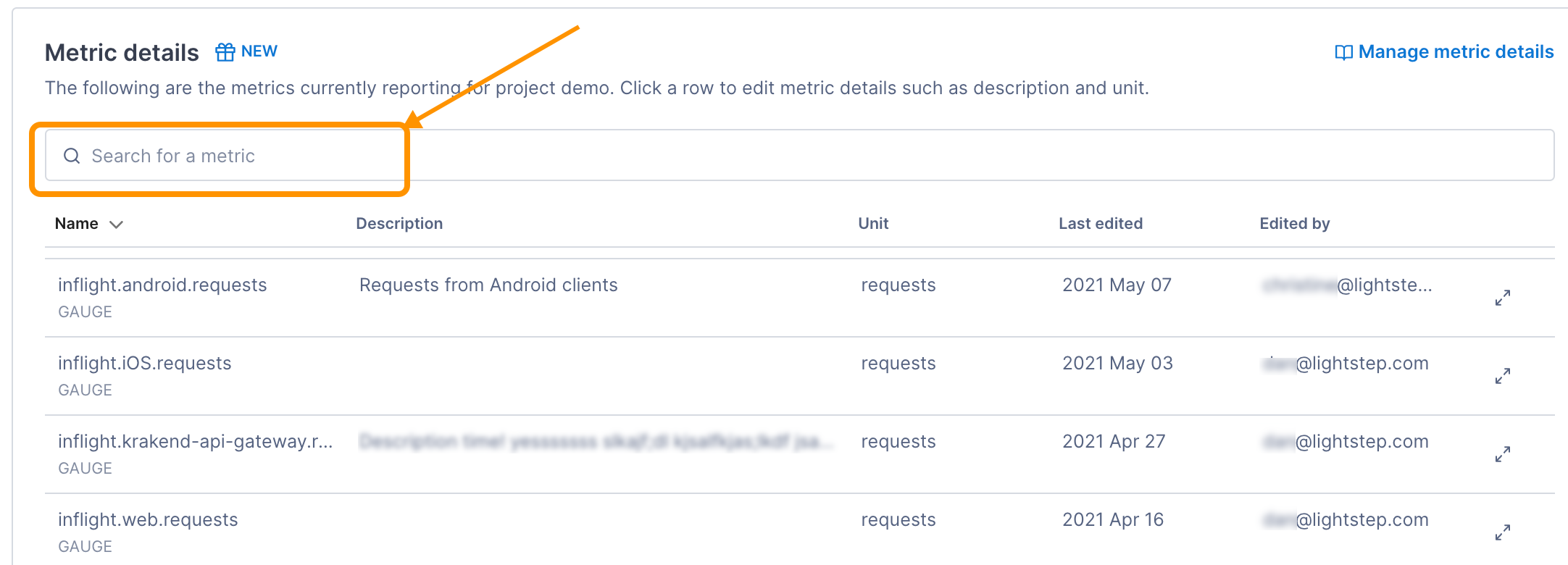
-
If needed, click on the metric to edit the description and how the units are displayed in Cloud Observability.
Create a dashboard for the metrics
Use the Cloud Observability Terraform Provider to create a dashboard for the metrics.
Additional resources
For a more complete example that’s ready to run, see the HAProxy integration in Cloud Observability OpenTelemetry Examples.
See also
Updated Dec 1, 2022
