Telegraf provides integration to monitoring many technologies through a large number of Telegraf input plugins. From there Telegraf can process the metrics and send them to Cloud Observability using the OpenTelemetry output plugin.
To complete the integration, you will:
- Configure a Telegraf input plugin to ingest metrics
- Configure Telegraf to report metrics to the OpenTelemetry Collector using an output plugin
Configure the Telegraf input plugin
In the Telegraf configuration file, add the configuration for any of the Telegraf input plugins. You can learn more about configuring Telegraf from the official documentation.
This example illustrates the process by configuring the Directory Monitor plugin. It ingests files in the configured directory and moves them to the finished_directory after processing. By default it expects the InfluxDB line protocol format. But it can be configured to work with more than a dozen other data formats, including OpenTelemetry.
1
2
3
[[inputs.directory_monitor]]
directory = "/telegraf/in"
finished_directory = "/telegraf/done"
The Telegraf repository provides additional documentation for all plugins in their respective directories.
Configure the OpenTelemetry output plugin
To deliver metrics to Cloud Observability you configure the Telegraf OpenTelmetry output plugin. This plugin sends metrics to Cloud Observability using gRPC.
This example shows the plugin configured without TLS:
1
2
3
4
5
6
7
8
[[outputs.opentelemetry]]
service_address = "ingest.lightstep.com:443" # US data center
# service_address = "ingest.eu.lightstep.com:443" # EU data center
insecure_skip_verify = true
# Additional gRPC request metadata
[outputs.opentelemetry.headers]
lightstep-access-token = "$LS_ACCESS_TOKEN"
For more details regarding configuring the OpenTelemetry output plugin see the official Telegraf documentation.
Validate metrics are reporting to Cloud Observability
You can validate that metrics are reporting to Cloud Observability on the Metrics details page in Settings.
-
In Cloud Observability, click Settings > Metric details.
-
Search for Telegraf metric names.
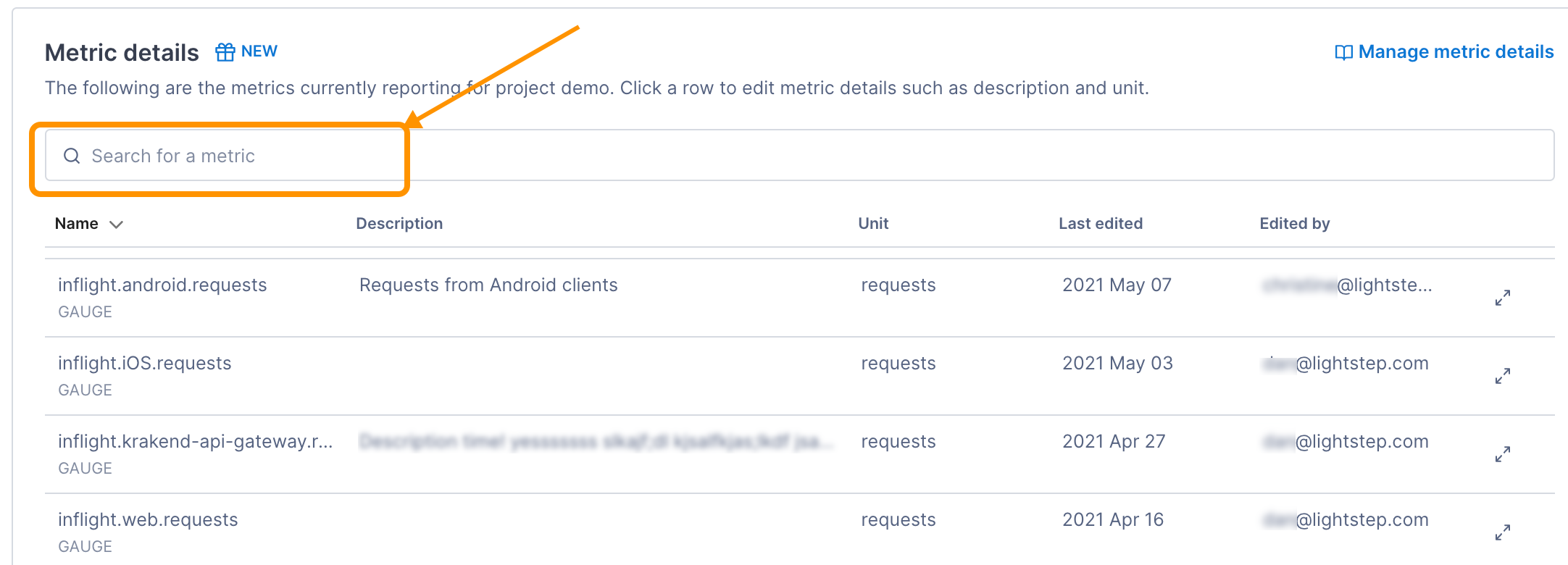
-
If needed, select the metric to edit the description and how the units are displayed in Cloud Observability.
View metrics in Cloud Observability
After you have Cloud Observability ingesting metrics from Telegraf, you can use the Cloud Observability Terraform Provider to create a dashboard for the metrics.
Additional resources
- See the following topics for examples of integrating using Telegraf with specific input plugins:
-
For a complete example that’s ready to run, see Telegraf examples in the Cloud Observability OpenTelemetry Examples.
- You can learn more about configuring Telegraf from the official documentation.
See also
Updated Dec 1, 2022
