Cloud Observability’s pricing plan is based on seats (the number of active users) and services reporting to Cloud Observability. You can monitor the number of seats and services currently created in your account to see how close you are to your limits and then contact your Customer Success representative to change your plan if needed.
To monitor your usage:
- In the left-hand navigation bar, click Account and choose Account Settings.
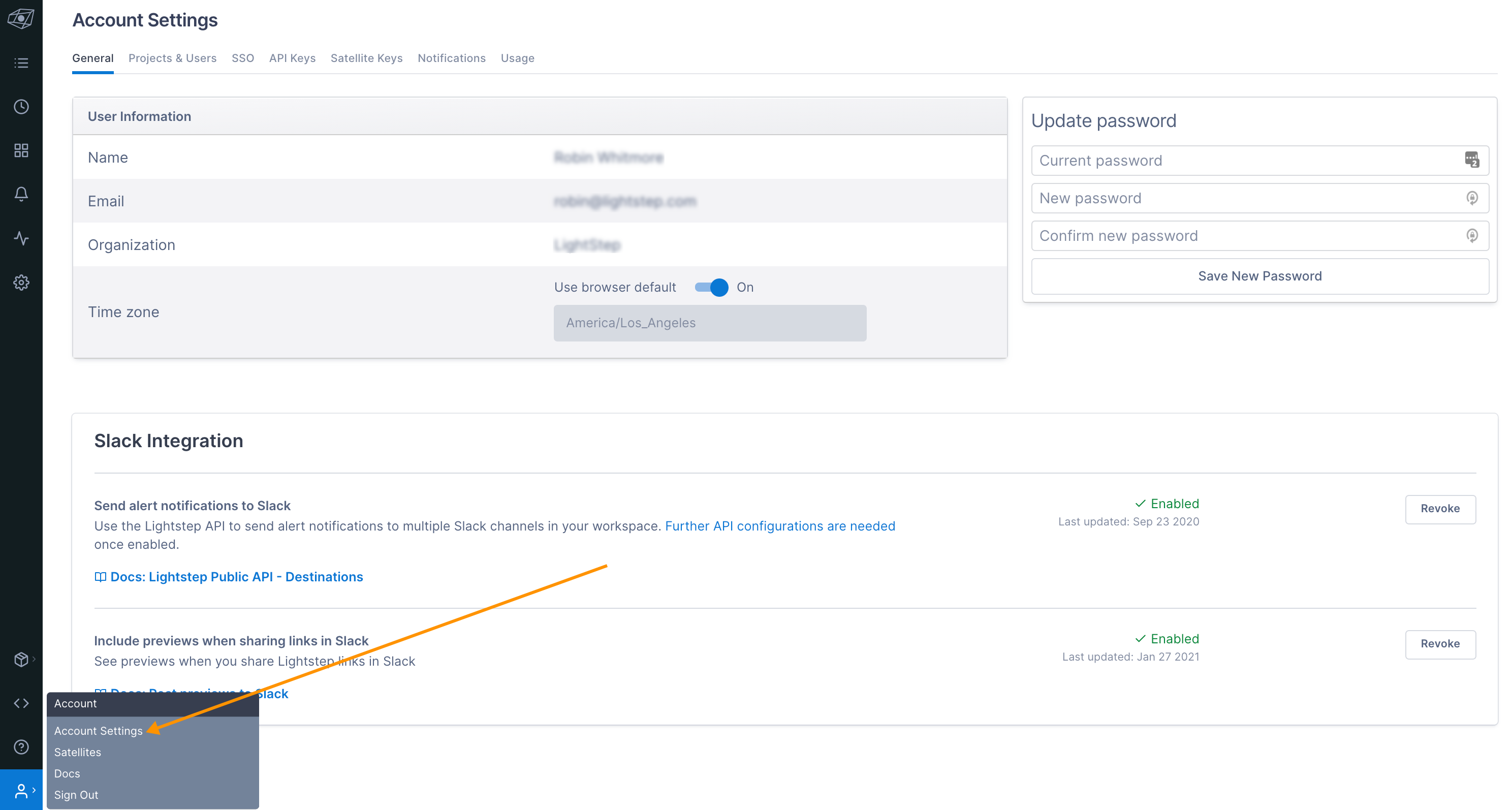
-
Click the Usage tab.
 The bars show you how many seats and services have been created, along with the plan your organization is on.
The bars show you how many seats and services have been created, along with the plan your organization is on.If your organization is on the Trial plan, you’ll see the number of seats, services, and streams instead of a usage meter, as this plan is limited by a period of time instead of seats and services.

- If you want to change your plan, click Contact us to change. You can view the different Cloud Observability plans to see which you may need using the Veiw all plans link.

See also
Updated Jul 8, 2020
